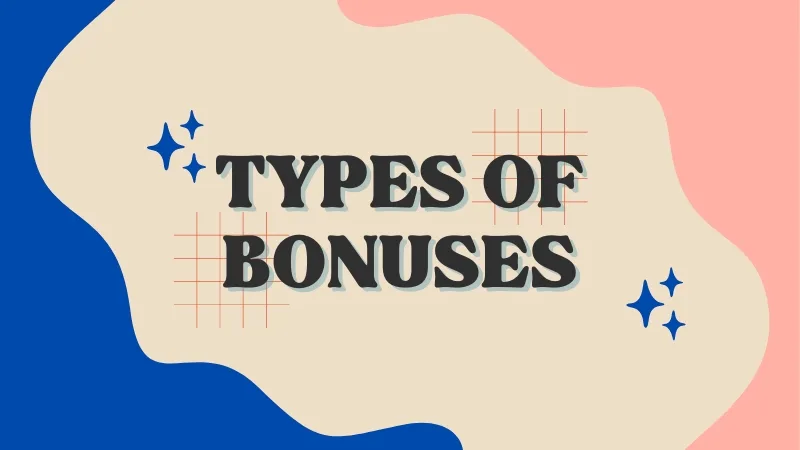SportPesa App: A Comprehensive Review, Download Guide, and Troubleshooting Tips
Design and usability review of the Sportpesa app

The Sportpesa app is a popular mobile application that allows users to place bets on a variety of sporting events. The app is available for both Android and iOS devices and is free to download. The app is designed to be user-friendly and easy to navigate. The home screen of the app displays a list of upcoming events that users can bet on. Users can also browse events by sport or by league. The app also features a live betting section where users can place bets on events that are currently in progress.
The Sportpesa app has been praised for its clean and intuitive design. The app is easy to use and navigate, even for first-time users. The betting process is straightforward and the app provides users with all the information they need to place a bet. The app also offers a variety of features that enhance the user experience, such as live betting and cash-out options.
However, the Sportpesa app has also been criticized for its lack of certain features, such as live streaming and a dedicated help section. Additionally, some users have reported issues with the app’s performance, such as slow loading times and crashes. Overall, the Sportpesa app is a solid mobile betting app that offers a good user experience. However, there is room for improvement in terms of features and performance.
Pros and cons of Sportpesa mobile
PROS⁚
– User-friendly interface and easy navigation
– Wide range of betting options and sports markets
– Competitive odds and frequent promotions
– Live betting feature for in-play wagering
– Secure and reliable platform with convenient payment methods
CONS⁚
– Limited availability in certain regions
– Occasional performance issues and bugs reported by users
– Customer support can be slow to respond at times
– Lack of live streaming for sporting events
– Limited options for responsible gambling tools
How to download and install the Spotrpesa mobile app

Downloading and installing the Sportpesa app for Andriod
– Open your device’s settings and navigate to the “Security” or “Privacy” section.
– Enable the “Unknown Sources” option to allow installation of apps from sources other than the Play Store.
– Visit the official Sportpesa website using your mobile browser.
– Locate and click on the “Download for Android” or “Download APK” button.
– Once the download is complete, tap on the downloaded APK file.
– Follow the on-screen instructions to install the Sportpesa app.
– After installation, launch the app and log in or create an account to start betting.
Downloading and installing the Sportpesa app for IOS
– Open the App Store on your iPhone or iPad.
– Search for “Sportpesa” in the search bar.
– Locate the official Sportpesa app in the search results and tap on “Get” or the cloud icon to download and install it.
– Once the installation is complete, open the app and log in or create an account.
Sportpesa app system requirements
To ensure optimal performance, your device should meet the following system requirements⁚
– Android⁚ Android 5.0 (Lollipop) or higher
– iOS⁚ iOS 10.0 or later
Troubleshooting Sportpesa app installation issues
If you encounter any issues while installing the Sportpesa app, try these troubleshooting steps⁚
– Check your internet connection and ensure it is stable.
– Clear the cache and data of your browser or the Google Play Store/App Store.
– Restart your device and attempt the download or installation again.
– Verify that your device meets the minimum system requirements.
– If the problem persists, contact Sportpesa customer support for assistance.
How to deposit funds in the Sportpesa app
– Log in to your Sportpesa account on the mobile app.
– Navigate to the “My Account” or “Deposit” section.
– Select your preferred payment method from the available options.
– Enter the amount you wish to deposit.
– Follow the on-screen prompts to complete the transaction.
How to withdraw money from the Sportpesa mobile app
– Log in to your Sportpesa account on the app.
– Go to the “My Account” or “Withdraw” section.
– Choose your preferred withdrawal method.
– Enter the amount you want to withdraw.
– Follow the instructions to confirm and complete the withdrawal.
How to place bets using the Spotrpesa mobile app
– Open the Sportpesa app and log in to your account.
– Browse through the available sports or events.
– Select the sport, league, and match you want to bet on.
– Choose your desired outcome (e.g., win, draw, over/under).
– Enter your stake (the amount you want to bet).
– Review your bet details and confirm the bet.